Steps to remove your Windows license
Step 1: Open command prompt with admin rights.
Step 2: Execute this command.
1 |
|
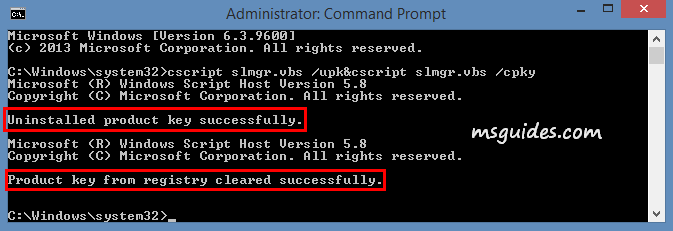
Done! The license you want to remove is uninstalled successfully.
Modifié le : Mer, 24 Avr., 2019 à 5:06 H
Step 1: Open command prompt with admin rights.
Step 2: Execute this command.
1 |
|
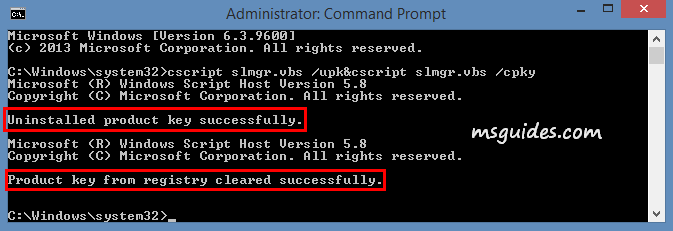
Done! The license you want to remove is uninstalled successfully.
Cette réponse a-t-elle été utile ? Oui Non
Envoyer vos commentaires